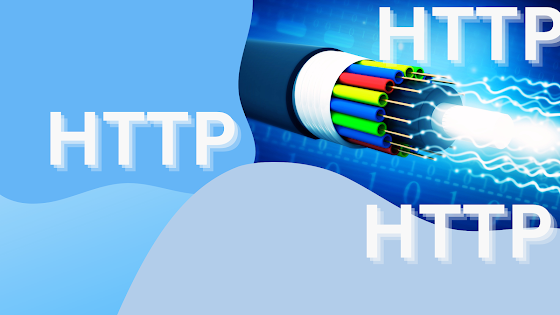HTTP stands for Hypertext Transfer Protocol.
It's the foundation of any data exchange on the web and a protocol used for transmitting hypertext.
In simpler terms, HTTP facilitates communication between web browsers and servers, making it possible for you to view websites and interact with online content.
The Role of HTTP in Web Browsing
When you type a URL into your browser and hit enter, HTTP is behind the scenes, orchestrating the requests and responses between your device and the server hosting the website.
Think of it as a digital postal service, ensuring that your requests reach the right address and that the responses get back to you intact.
How Does HTTP Work?
HTTP operates through a system of requests and responses, much like a conversation between your browser and the web server.
Here's a step-by-step breakdown:
-
Client Request: Your browser, acting as a client, sends a request to the server. This request includes details about what content you want to access.
-
Server Processing: The server receives the request, processes it, and prepares the data you need, whether it’s a webpage, a file, or other content.
-
Response Delivery: The server sends the requested data back to your browser, completing the cycle. Your browser then displays the content for you.
Types of HTTP Requests
HTTP is versatile, allowing different types of requests, each serving a unique purpose.
Here are the most common ones:
- GET: Requests data from a specified resource.
- POST: Submits data to be processed to a specified resource.
- PUT: Updates a current resource with new data.
- DELETE: Removes a specified resource.
These request methods ensure efficient data handling and manipulation, crucial for maintaining dynamic, interactive websites.
The Evolution of HTTP: From HTTP to HTTPS
HTTP vs. HTTPS: The digital realm demands security.
Enter HTTPS, which stands for Hypertext Transfer Protocol Secure. It's essentially HTTP, but with an added layer of security provided by SSL/TLS protocols.
This encryption safeguards data between the client and server, protecting sensitive information like passwords and payment details from prying eyes.
Why Transition to HTTPS?
Security is pivotal in today's tech-savvy era. HTTPS not only secures transactions but also boosts user trust and, in many cases, improves search engine rankings. It's akin to upgrading from a peep-hole to a surveillance camera, enhancing the security and credibility of your online presence.
Common HTTP Status Codes Explained
When your browser and the server communicate, status codes are exchanged.
These codes indicate the state of your request. Understanding these can help troubleshoot issues when your desired webpage doesn’t load as expected. Here are a few key ones:
- 200 OK: The request was successful, and the server delivered the requested content.
- 404 Not Found: The server couldn’t find the requested webpage.
- 500 Internal Server Error: The server encountered an error and couldn’t fulfill the request.
Status codes operate like traffic signals, guiding the flow of data between servers and clients. Knowing their meaning can help pinpoint where a problem lies.
The Importance of HTTP Headers
HTTP headers are crucial for conveying metadata in both requests and responses.
They function like a courier’s note, providing additional information about the request or response. Some critical headers include:
- Content-Type: Indicates the media type of the resource.
- Authorization: Contains credentials for authenticating the client.
- Cache-Control: Directs caching mechanisms in both requests and responses.
Headers enhance communication effectiveness, ensuring data is sent and received accurately, much like ensuring a package has a clear label for delivery.